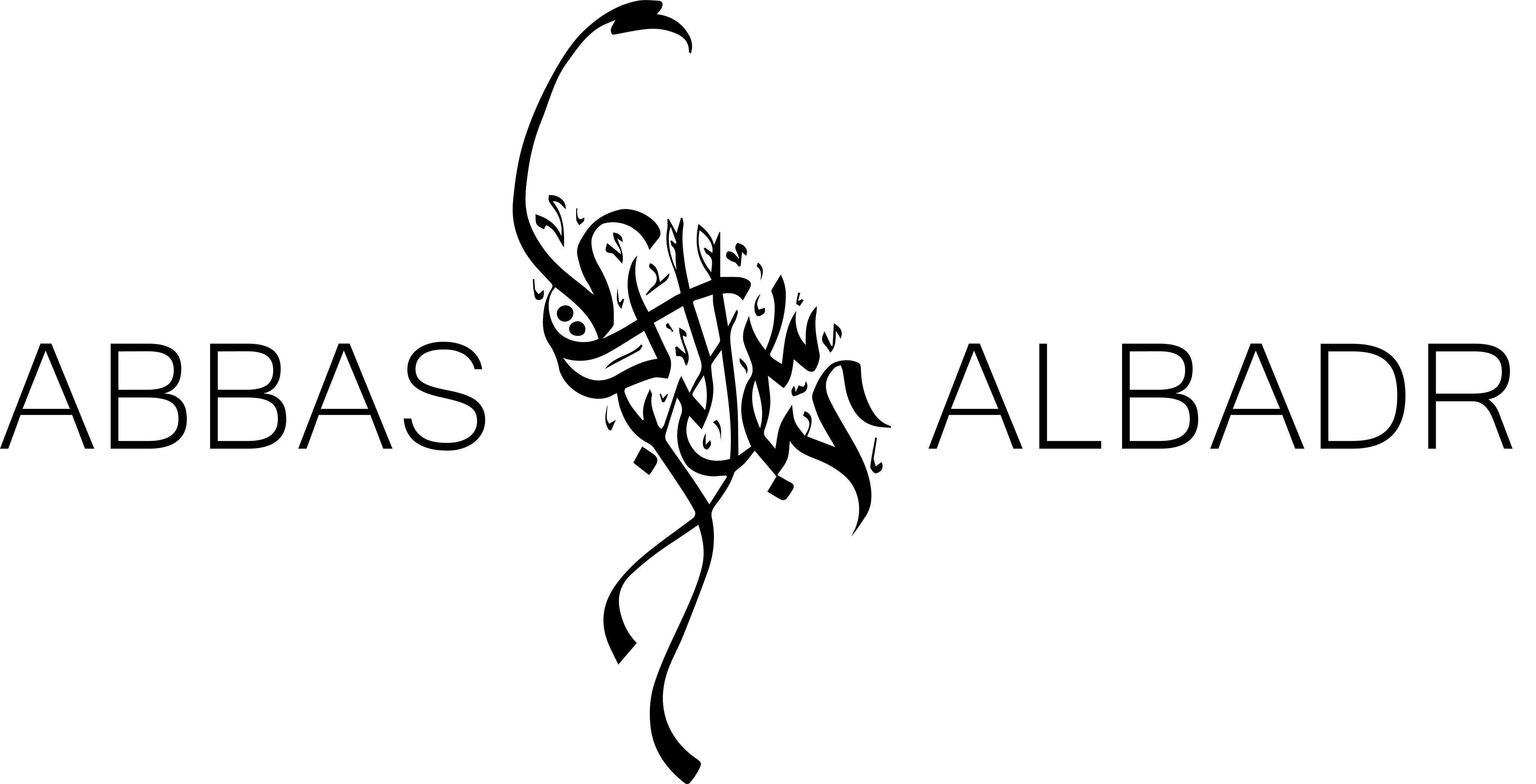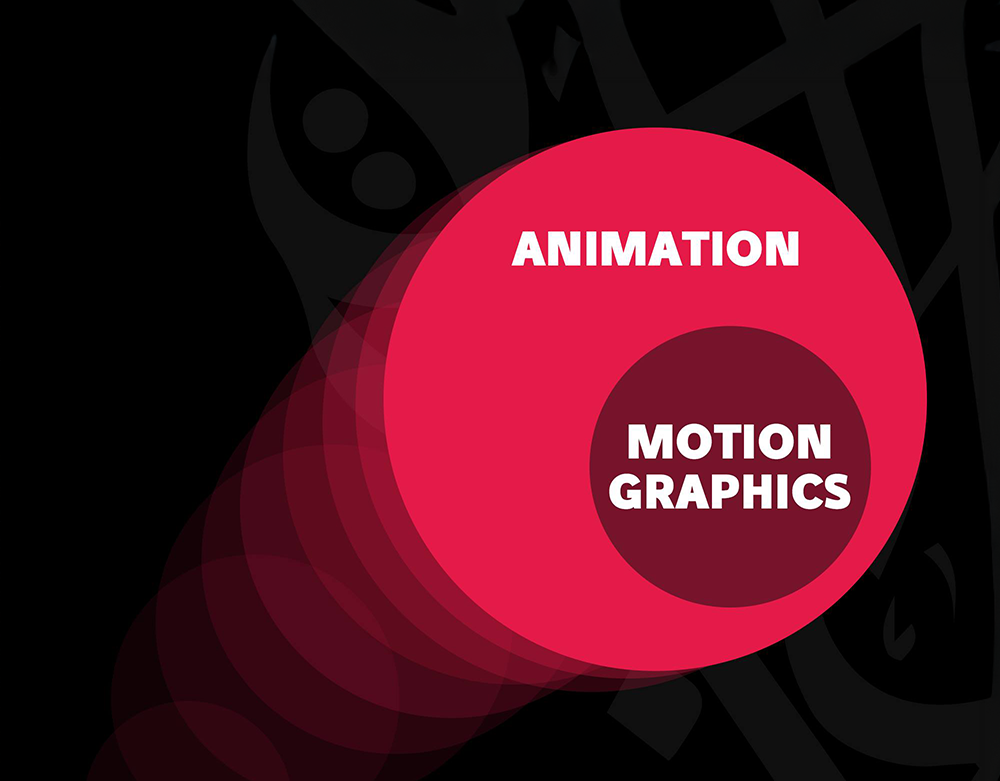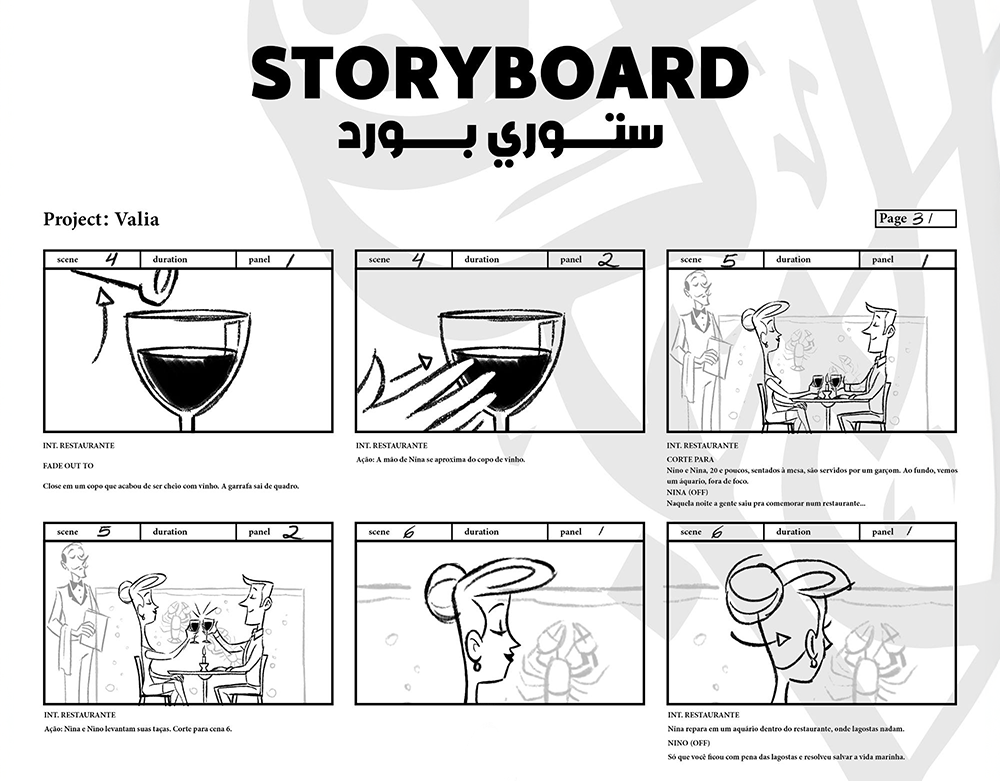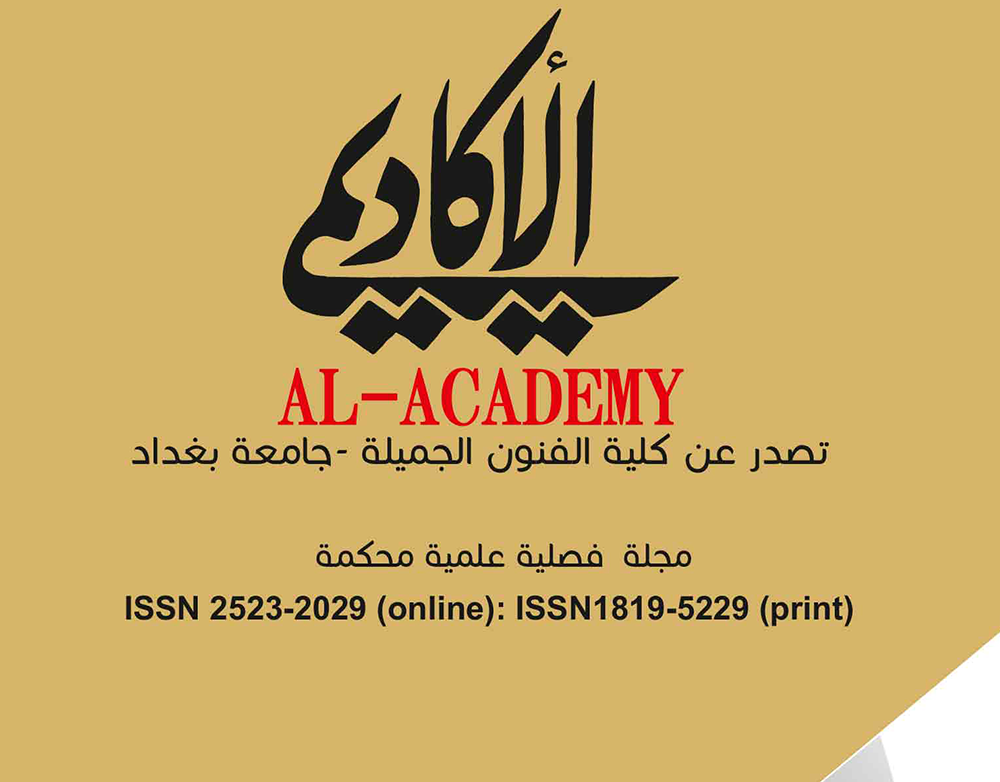How We Reduced Advertising Production Costs by 33% Using Artificial Intelligence — at Sketch
Artificial Intelligence is now entering the creative field in a massive way — across every corner of it.
And day by day, the progress is becoming obvious.
Things are moving so fast that the future of this field has become unpredictable.
And day by day, the progress is becoming obvious.
Things are moving so fast that the future of this field has become unpredictable.
For a long time at Sketch, I personally had reservations about using AI — for many reasons and beliefs I had at the time.
But that mindset started to change with how fast the technology was evolving.
We decided to invest in AI the right way, without letting it take over the creative process.
The real challenge wasn’t “how powerful AI is,” but rather how to use it smartly enough so the human eye can’t even tell the difference — especially now that most people can easily identify AI-generated visuals.
But that mindset started to change with how fast the technology was evolving.
We decided to invest in AI the right way, without letting it take over the creative process.
The real challenge wasn’t “how powerful AI is,” but rather how to use it smartly enough so the human eye can’t even tell the difference — especially now that most people can easily identify AI-generated visuals.
The biggest issue I noticed was that many brands today are losing their identity.
The brand DNA gets diluted, and the technical execution becomes the dominant element.
So instead of creativity leading the work, the tools take the spotlight — to the point that almost anyone with basic experience can get results close to what an expert would achieve.
That’s because of how easy, fast, and cheap these tools have become.
The brand DNA gets diluted, and the technical execution becomes the dominant element.
So instead of creativity leading the work, the tools take the spotlight — to the point that almost anyone with basic experience can get results close to what an expert would achieve.
That’s because of how easy, fast, and cheap these tools have become.
Step 1: Introducing AI Gradually — Pre-production
Our first focus was on keeping ideas authentic while starting to introduce AI slowly — only in simple technical or artistic tasks during pre-production.
The first full adoption was in storyboarding, more than a year ago.
We started using tools like Adobe Firefly, ChatGPT, and Midjourney.
We started using tools like Adobe Firefly, ChatGPT, and Midjourney.
As a commercial director, this made my work much easier.
Because I already have a full visual map in my mind — I just need to translate it into something the whole team can see.
I know exactly how each scene should look — where the characters are, the camera position, the lighting, the actions, the dialogue, and even the expressions.
With a few iterations, I could finally get exactly the same image I had in my head.
Because I already have a full visual map in my mind — I just need to translate it into something the whole team can see.
I know exactly how each scene should look — where the characters are, the camera position, the lighting, the actions, the dialogue, and even the expressions.
With a few iterations, I could finally get exactly the same image I had in my head.
Step 2: Using AI in Post-production
We started experimenting with this long ago, but only in small ways due to limited budgets and tight timelines.
Now, it has become a core part of our workflow.
Now, it has become a core part of our workflow.
Clients no longer have to pay huge amounts for post-production just so I can reach the visual quality I aim for as a director.
The differences today have become minimal — nearly invisible.
The differences today have become minimal — nearly invisible.
In fact, at Sketch, our last three projects were fully color-graded using AI through the tool Fylm.ai.
Step 3: Expanding AI’s Role
Now, we’re going even further —
we’ve started integrating VFX, CGI, transitions, and other visual elements using AI tools.
We’re still experimenting and testing new workflows, but the goal is always the same:
to achieve a result that feels cinematic, natural, and aligned with our visual identity.
we’ve started integrating VFX, CGI, transitions, and other visual elements using AI tools.
We’re still experimenting and testing new workflows, but the goal is always the same:
to achieve a result that feels cinematic, natural, and aligned with our visual identity.
So how did we reach 33%?
Let’s do a quick calculation on a small, visually demanding project:
Storyboard cost: $300 – $600
Professional color grading: $1,000 – $1,500
Post-production (editing, finishing): $2,000 – $3,000
That’s roughly $3,300 at minimum, on a $10K total project budget.
By using AI in specific parts of production, we reduced these costs by around 33%.
By using AI in specific parts of production, we reduced these costs by around 33%.
But does reducing cost mean more profit?
Not necessarily.
Clients today are smart — they understand budgets and market rates.
The human creative value has actually become even more important.
Of course, not every project allows us to replace all the processes above,
but this was a budget optimization experiment —
a way to reinvest saved costs in areas that make the final result stronger and more visible to everyone.
Clients today are smart — they understand budgets and market rates.
The human creative value has actually become even more important.
Of course, not every project allows us to replace all the processes above,
but this was a budget optimization experiment —
a way to reinvest saved costs in areas that make the final result stronger and more visible to everyone.
— Abbas Albadri